Train Search
- Type Station Name or Code in From and To station
- Click "Get Train" list
- Click Reverse icon to interchange from and to stations
- If no train found between typed stations system will show shortest route in map & link station detail in bottom window
- If You are searching for a Particular train then type train name or number click on Find Train
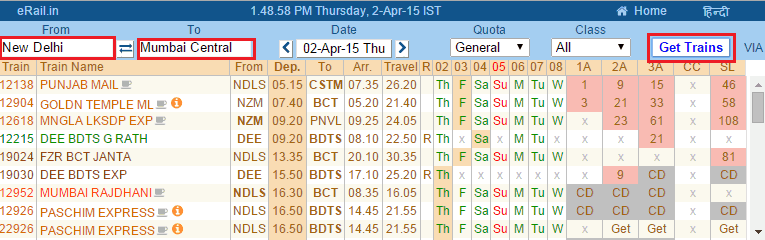
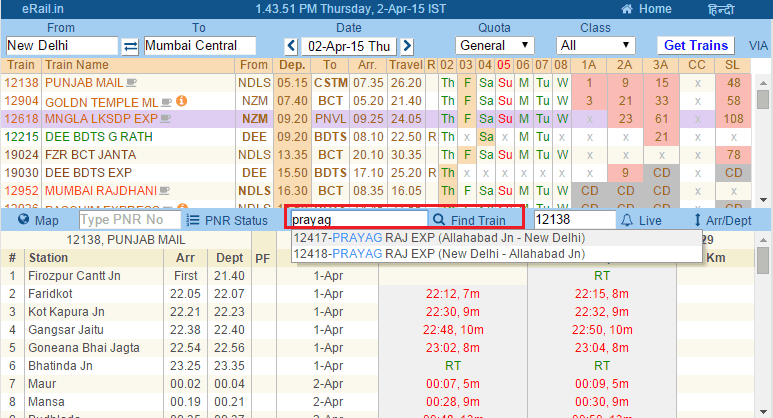
Via Station Train Search
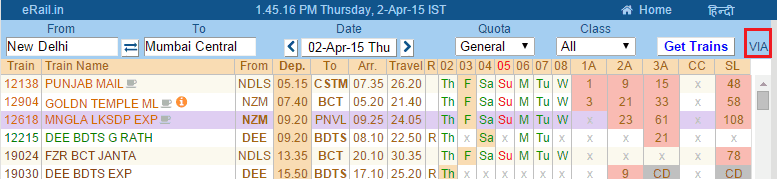
PNR
- Type 10 digit PNR number
- Click on PNR status
- View the Current PNR postion in below window
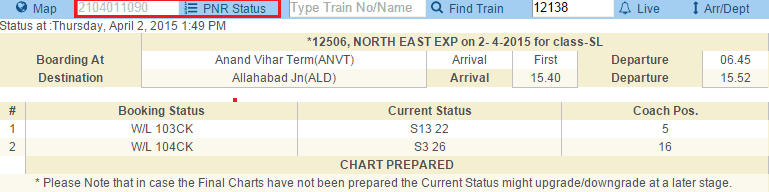
Fare
- Click "Get Train" list
- Type train name or number
- Get the train list in upper window
- Click on Train name or number to view Fare of All class
- Roll mouse over class of AV to view Fare of Adult , child , Senior Male/Female of General and Tatkal of particular class
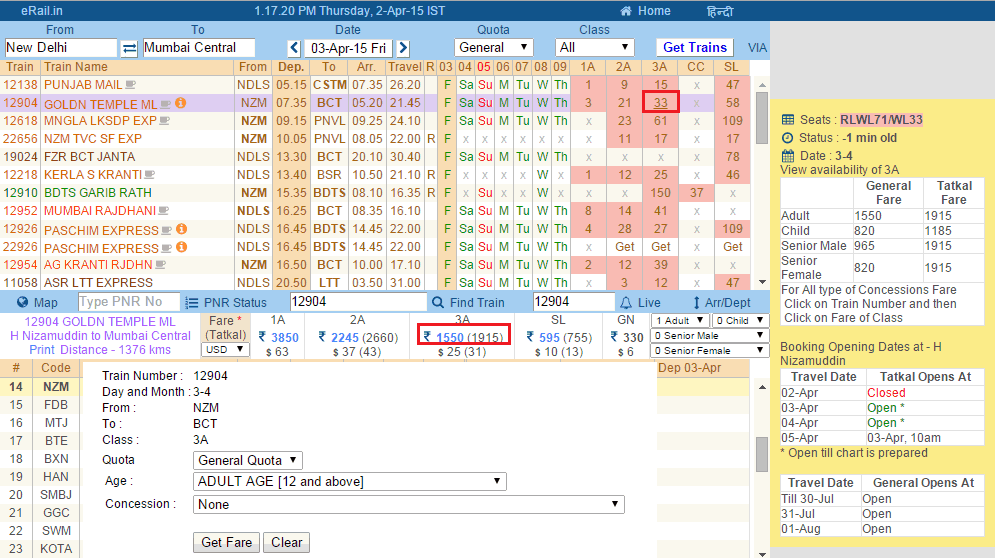
Route on Map
- Click Get Trains list
- Click on Train Name or Number from the list for which you want to view route map.
- Click on "Map"
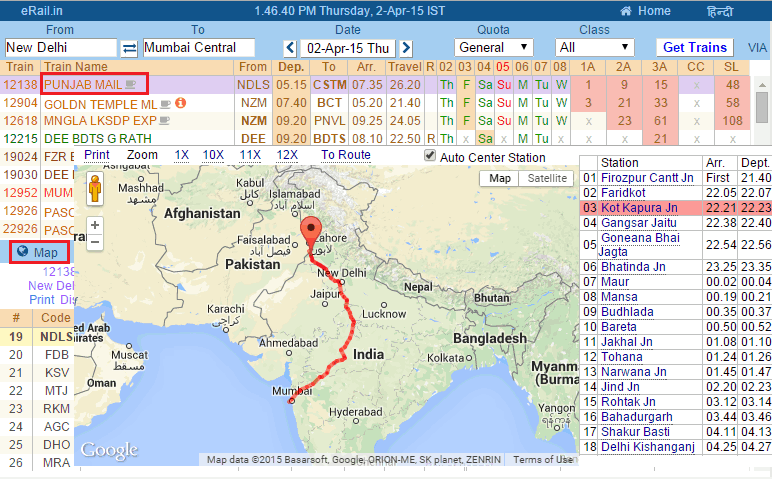
Seat Availability
- Type Station Name or Code in From and To station
- Click Get Trains
- Choose your date of Journey
- Choose quota for which you want to search seat Availablity
- Click on "Get" of the Class from the train list to view Seat Availablity in bottom window
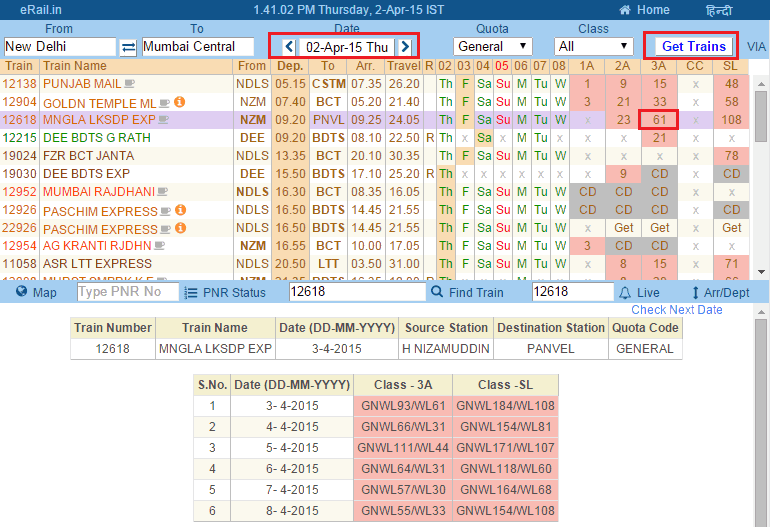
Train Running Status
- Type train name or number
- View the train running status in below window
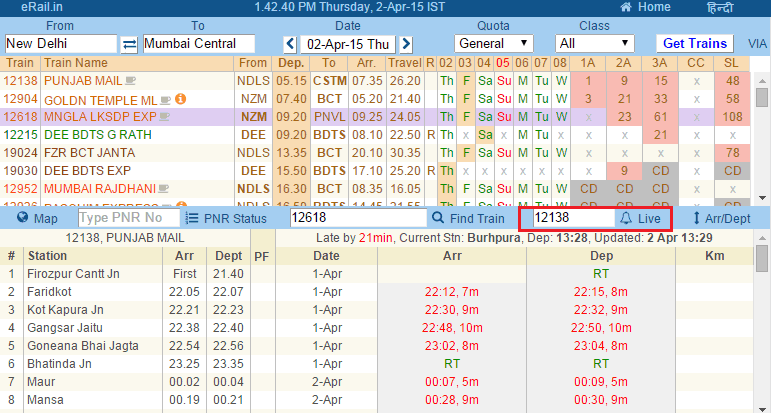
All Passing Trains at Station
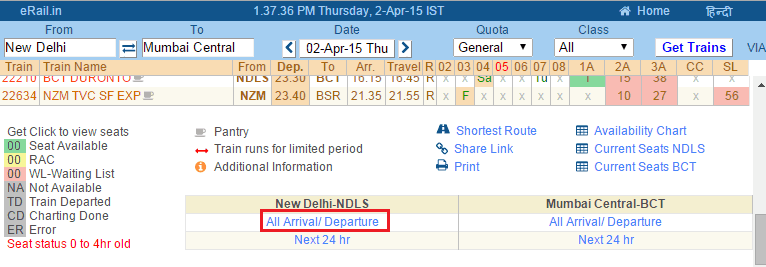
View Shortest Route
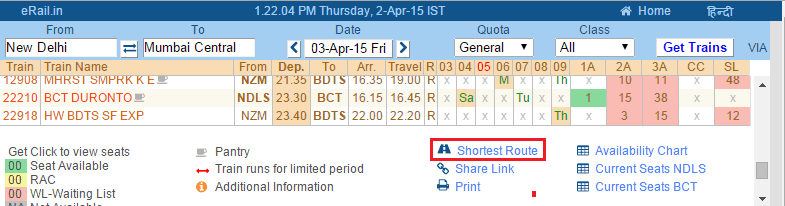
Change Booking Stations
- After getting the trains list
- To change Departure station, click on Departure Station Code of a train
- To change Arrival station, click on Arrival Station Code of a train
- After changing station directly click on "Get" to check availability
- This is helpful in checking if seat is available from any other intermediate station
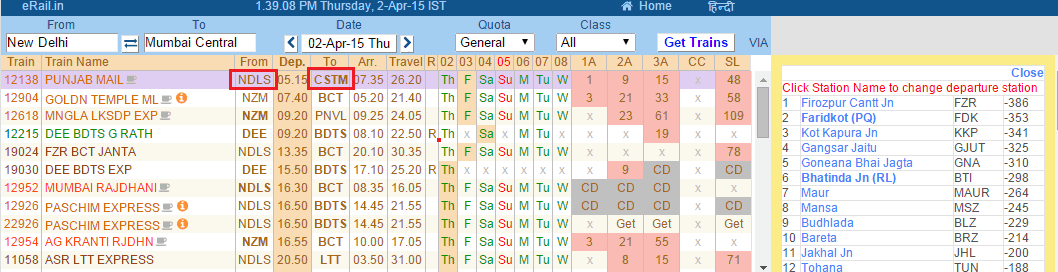
Rundays Calendar
- After getting the trains list
- To view rundays of non daily trains, hover mouse over 'R'
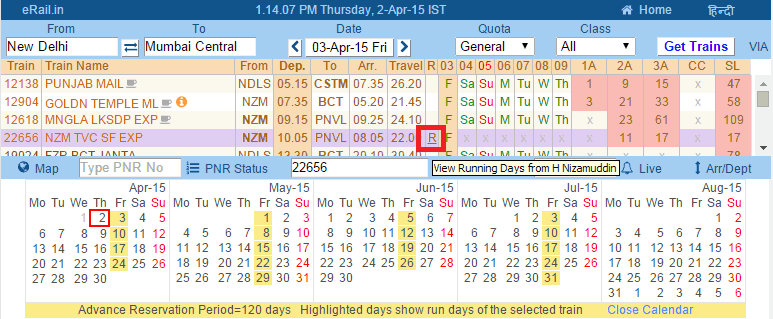
Full Screen
- For better experience, View in Full Window Mode
- Press F11 Key
- To return, press F11 again